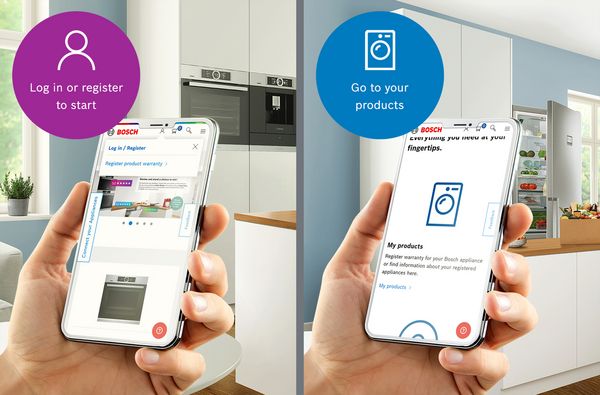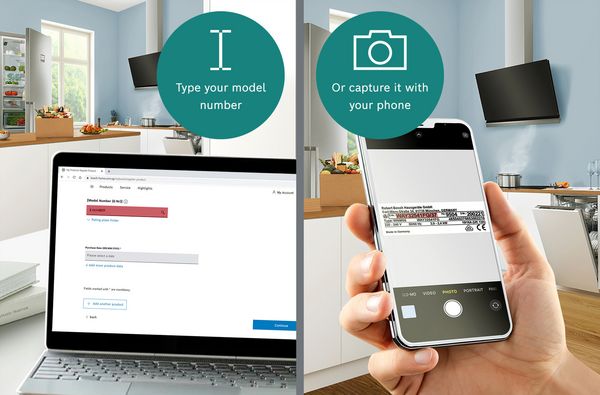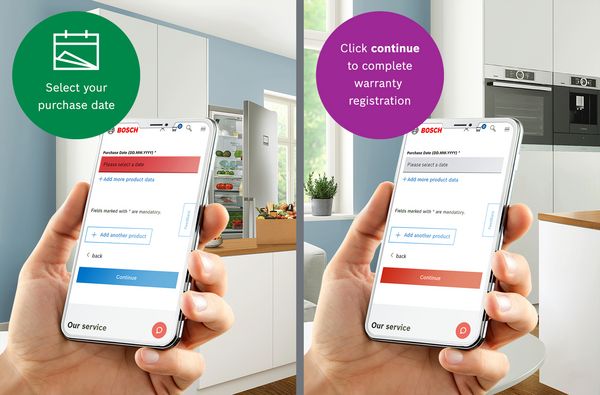Step 1
Before we begin, you might want to bookmark this page and grab a screenshot of this guide for future reference. For seamless registration, sign in or register for an account. If you already have one, continue with the next step.
Step 2
After logging in, you will be automatically taken to your personal homepage. Click into the 'My Products' section.
Step 3 — Option 1
Proceed to 'Register product', and type in your appliance model number in the first field. Your appliance model number can be found in your delivery package, or on a sticker pasted directly on your appliance.
Step 3 — Option 2
You also have the option to take a photo of the product sticker. Our system detects the model number and fills it in for you. Simply hit the camera icon on the right of the first field.
Step 4
Select the date on which your appliance was purchased. The remaining product details are optional and not required. You may also want to register your other products by clicking "Add another product".
Step 5
Finish by clicking "Continue", and you are all set! You may access your registered products at any time, under 'My Products' in your personal homepage, as you have done in Step 2.
Register your appliance
Please enter the details from your appliance below.